Intro to Unions, Literals and Narrowing
In this section, we're going to see how TypeScript can help when a value is one of many possible types. We'll first look at declaring those types using union types, then we'll see how TypeScript can narrow down the type of a value based on your runtime code.
Unions and Literals
Union Types
A union type is TypeScript's way of saying that a value can be "either this type or that type".
This situation comes up in JavaScript all the time. Imagine you have a value that is a string on Tuesdays, but null the rest of the time:
const message = Date .now () % 2 === 0 ? 'Hello Tuesdays!' : nullIf we hover over message, we can see that TypeScript has inferred its type as string | null.
This is a union type. It means that message can be either a string or null.
Declaring Union Types
We can declare our own union types.
For example, you might have an id that could be either a string or a number:
const logId = (id : string | number) => {
console .log (id )
}This means that logId can accept either a string or a number as an argument, but not a boolean:
logId ('abc')
logId (123)
logId (true )Argument of type 'boolean' is not assignable to parameter of type 'string | number'.2345Argument of type 'boolean' is not assignable to parameter of type 'string | number'.To create a union type, the | operator is used to separate the types. Each type of the union is called a 'member' of the union.
Union types also work when creating your own type aliases. For example, we can refactor our earlier definition into a type alias:
type Id = number | string
function logId(id: Id) {
console.log(id)
}Union types can contain many different types - they don't all have to be primitives, or don't need to be related in any way. When they get particularly large, you can use this syntax (with the | before the first member of the union) to make it more readable:
type AllSortsOfStuff =
| string
| number
| boolean
| object
| null
| {
name: string
age: number
}Union types can be used in many different ways, and they're a powerful tool for creating flexible type definitions.
Literal Types
Just as TypeScript allows us to create union types from multiple types, it also allows us to create types which represent a specific primitive value. These are called literal types.
Literal types can be used to represent strings, numbers, or booleans that have specific values.
type YesOrNo = 'yes' | 'no'
type StatusCode = 200 | 404 | 500
type TrueOrFalse = true | falseIn the YesOrNo type, the | operator is used to create a union of the string literals "yes" and "no". This means that a value of type YesOrNo can only be one of these two strings.
This feature is what powers the autocomplete we've seen in functions like document.addEventListener:
document.addEventListener(
// DOMContentLoaded, mouseover, etc.
'click',
() => {},
)The first argument to addEventListener is a union of string literals, which is why we get autocompletion for the different event types.
Combining Unions With Unions
What happens when we make a union of two union types? They combine together to make one big union.
For example, we can create DigitalFormat and PhysicalFormat types that contain a union of literal values:
type DigitalFormat = 'MP3' | 'FLAC'
type PhysicalFormat = 'LP' | 'CD' | 'Cassette'We could then specify AlbumFormat as a union of DigitalFormat and `PhysicalFormat:
type AlbumFormat = DigitalFormat | PhysicalFormatNow, we can use the DigitalFormat type for functions that handle digital formats, and the AnalogFormat type for functions that handle analog formats. The AlbumFormat type can be used for functions that handle all cases.
This way, we can ensure that each function only handles the cases it's supposed to handle, and TypeScript will throw an error if we try to pass an incorrect format to a function.
const getAlbumFormats = (format : PhysicalFormat ) => {
// function body
}
getAlbumFormats ('MP3' )Argument of type '"MP3"' is not assignable to parameter of type 'PhysicalFormat'.2345Argument of type '"MP3"' is not assignable to parameter of type 'PhysicalFormat'.Exercises
Exercise 1: string or null
Here we have a function called getUsername that takes in a username string. If the username is not equal to null, we return a new interpolated string. Otherwise, we return "Guest":
function getUsername(username: string) {
if (username !== null) {
return `User: ${username}`
} else {
return 'Guest'
}
}In the first test, we call getUsername and pass in a string of "Alice" which passes as expected. However, in the second test, we have a red squiggly line under null when passing it into getUsername:
const result = getUsername ('Alice')
type test = Expect <Equal <typeof result , string>>
const result2 = getUsername (null )Argument of type 'null' is not assignable to parameter of type 'string'.2345Argument of type 'null' is not assignable to parameter of type 'string'.
type test2 = Expect <Equal <typeof result2 , string>>Normally we wouldn't explicitly call the getUsername function with null, but in this case it's important that we handle null values. For example, we might be getting the username from a user record in a database, and the user might or might not have a name depending on how they signed up.
Currently, the username parameter only accepts a string type, and the check for null isn't doing anything. Update the function parameter's type so the errors are resolved and the function can handle null.
Exercise 1: string or null
Exercise 2: Restricting Function Parameters
Here we have a move function that takes in a direction of type string, and a distance of type number:
function move(direction: string, distance: number) {
// Move the specified distance in the given direction
}The implementation of the function is not important, but the idea is that we want to be able to move either up, down, left, or right.
Here's what calling the move function might look like:
move('up', 10)
move('left', 5)To test this function, we have some @ts-expect-error directives that tell TypeScript we expect the following lines to throw an error.
However, since the move function currently takes in a string for the direction parameter, we can pass in any string we want, even if it's not a valid direction. There is also a test where we expect that passing 20 as a distance won't work, but it's being accepted as well.
This leads to TypeScript drawing red squiggly lines under the @ts-expect-error directives:
move (
// @ts-expect-error - "up-right" is not a valid direction Unused '@ts-expect-error' directive.2578Unused '@ts-expect-error' directive. 'up-right',
10,
)
move (
// @ts-expect-error - "down-left" is not a valid direction Unused '@ts-expect-error' directive.2578Unused '@ts-expect-error' directive. 'down-left',
20,
)Your challenge is to update the move function so that it only accepts the strings "up", "down", "left", and "right". This way, TypeScript will throw an error when we try to pass in any other string.
Exercise 2: Restricting Function Parameters
Solution 1: string or null
The solution is to update the username parameter to be a union of string and null:
function getUsername(username: string | null) {
// function body
}With this change, the getUsername function will now accept null as a valid value for the username parameter, and the errors will be resolved.
Solution 2: Restricting Function Parameters
In order to restrict what the direction can be, we can use a union type of literal values (in this case strings).
Here's what this looks like:
function move(direction: 'up' | 'down' | 'left' | 'right', distance: number) {
// Move the specified distance in the given direction
}With this change, we now have autocomplete for the possible direction values.
To clean things up a bit, we can create a new type alias called Direction and update the parameter accordingly:
type Direction = 'up' | 'down' | 'left' | 'right'
function move(direction: Direction, distance: number) {
// Move the specified distance in the given direction
}Narrowing
Wider vs Narrower Types
Some types are wider versions of other types. For example, string is wider than the literal string "small". This is because string can be any string, while "small" can only be the string "small".
In reverse, we might say that "small" is a 'narrower' type than string. It's a more specific version of a string. 404 is a narrower type than number, and true is a narrower type than boolean.
This is only true of types which have some kind of shared relationship. For example, "small" is not a narrower version of number - because "small" itself is not a number.
In TypeScript, the narrower version of a type can always take the place of the wider version.
For example, if a function accepts a string, we can pass in "small":
const logSize = (size: string) => {
console.log(size.toUpperCase())
}
logSize('small')But if a function accepts "small", we can't pass any random string:
const recordOfSizes = {
small : 'small',
large : 'large',
}
const logSize = (size : 'small' | 'large') => {
console .log (recordOfSizes [size ])
}
logSize ('medium' )Argument of type '"medium"' is not assignable to parameter of type '"small" | "large"'.2345Argument of type '"medium"' is not assignable to parameter of type '"small" | "large"'.If you're familiar with the concept of 'subtypes' and 'supertypes' in set theory, this is a similar idea. "small" is a subtype of string (it is more specific), and string is a supertype of "small".
Unions Are Wider Than Their Members
A union type is a wider type than its members. For example, string | number is wider than string or number on their own.
This means that we can pass a string or a number to a function that accepts string | number:
function logId(id: string | number) {
console.log(id)
}
logId('abc')
logId(123)However, this doesn't work in reverse. We can't pass string | number to a function that only accepts string.
For example, if we changed this logId function to only accept a number, TypeScript would throw an error when we try to pass string | number to it:
function logId (id : number) {
console .log (`The id is ${id }`)
}
type User = {
id : string | number
}
const user : User = {
id : 123,
}
logId (user . id )Argument of type 'string | number' is not assignable to parameter of type 'number'.
Type 'string' is not assignable to type 'number'.2345Argument of type 'string | number' is not assignable to parameter of type 'number'.
Type 'string' is not assignable to type 'number'.Hovering over user.id shows:
Argument of type 'string | number' is not assignable to parameter of type 'number'.
Type 'string' is not assignable to type 'number'.So, it's important to think of a union type as a wider type than its members.
What is Narrowing?
Narrowing in TypeScript lets us take a wider type and make it narrower using runtime code.
This can be useful when we want to do different things based on the type of a value. For example, we might want to handle a string differently to a number, or "small" differently to "large".
Narrowing with typeof
One way we can narrow down the type of a value is to use the typeof operator, combined with an if statement.
Consider a function getAlbumYear that takes in a parameter year, which can either be a string or number. Here's how we could use the typeof operator to narrow down the type of year:
const getAlbumYear = (year: string | number) => {
if (typeof year === 'string') {
console.log(`The album was released in ${year.toUppercase()}.`) // `year` is string
} else if (typeof year === 'number') {
console.log(`The album was released in ${year.toFixed(0)}.`) // `year` is number
}
}It looks straightforward, but there are some important things to realize about what's happening behind the scenes.
Scoping plays a big role in narrowing. In the first if block, TypeScript understands that year is a string because we've used the typeof operator to check its type. In the else if block, TypeScript understands that year is a number because we've used the typeof operator to check its type.
This lets us call toUpperCase on year when it's a string, and toFixed on year when it's a number.
However, anywhere outside of the conditional block the type of year is still the union string | number. This is because narrowing only applies within the block's scope.
For the sale of illustration, if we add a boolean to the year union, the first if block will still end up with a type of string, but the else block will end up with a type of number | boolean:
const getAlbumYear = (year: string | number | boolean) => {
if (typeof year === 'string') {
console.log(`The album was released in ${year}.`) // `year` is string
} else if (typeof year === 'number') {
console.log(`The album was released in ${year}.`) // `year` is number | boolean
}
console.log(year) // `year` is string | number | boolean
}This is a powerful example of how TypeScript can read your runtime code and use it to narrow down the type of a value.
Other Ways to Narrow
The typeof operator is just one way to narrow types.
TypeScript can use other conditional operators like && and ||, and will take the truthiness into account for coercing the boolean value. It's also possible to use other operators like instanceof and in for checking object properties. You can even throw errors or use early returns to narrow types.
We'll take a closer look at these in the following exercises.
Exercises
Exercise 1: Narrowing with if Statements
Here we have a function called validateUsername that takes in either a string or null, and will always return a boolean:
function validateUsername (username : string | null): boolean {
return username .length > 5'username' is possibly 'null'.18047'username' is possibly 'null'.
return false
}Tests for checking the length of the username pass as expected:
it('should return true for valid usernames', () => {
expect(validateUsername('Matt1234')).toBe(true)
expect(validateUsername('Alice')).toBe(false)
expect(validateUsername('Bob')).toBe(false)
})However, we have an error underneath username inside of the function body, because it could possibly be null and we are trying to access a property off of it.
it('Should return false for null', () => {
expect(validateUsername(null)).toBe(false)
})Your task is to rewrite the validateUsername function to add narrowing so that the null case is handled and the tests all pass.
Exercise 1: Narrowing with if Statements
Exercise 2: Throwing Errors to Narrow
Here we have a line of code that uses document.getElementById to fetch an HTML element, which can return either an HTMLElement or null:
const appElement = document.getElementById('app')Currently, a test to see if the appElement is an HTMLElement fails:
type Test = Expect <Equal < typeof appElement , HTMLElement > >Type 'false' does not satisfy the constraint 'true'.2344Type 'false' does not satisfy the constraint 'true'.Your task is to use throw to narrow down the type of appElement before it's checked by the test.
Exercise 2: Throwing Errors to Narrow
Exercise 3: Using in to Narrow
Here we have a handleResponse function that takes in a type of APIResponse, which is a union of two types of objects.
The goal of the handleResponse function is to check whether the provided object has a data property. If it does, the function should return the id property. If not, it should throw an Error with the message from the error property.
type APIResponse =
| {
data: {
id: string
}
}
| {
error: string
}
const handleResponse = (response: APIResponse) => {
// How do we check if 'data' is in the response?
if (true) {
return response.data.id
} else {
throw new Error(response.error)
}
}Currently, there are several errors being thrown as seen in the following tests.
The first error is Property 'data' does not exist on type 'APIResponse'
test('passes the test even with the error', () => {
// there is no error in runtime
expect(() =>
HandleResponseOrThrowError({
error: 'Invalid argument',
}),
).not.toThrowError()
// but the data is returned, instead of an error.
expect(
HandleResponseOrThrowError({
error: 'Invalid argument',
}),
).toEqual("Should this be 'Error'?")
})Then we have the inverse error, where Property 'error' does not exist on type 'APIResponse':
Property data does not exist on type 'APIResponse'.Your challenge is to find the correct syntax for narrowing down the types within the handleResponse function's if condition.
The changes should happen inside of the function without modifying any other parts of the code.
Exercise 3: Using in to Narrow
Solution 1: Narrowing with if Statements
There are several different ways to validate the username length.
Option 1: Check Truthiness
We could use an if statement to check if username is truthy. If it does, we can return username.length > 5, otherwise we can return false:
function validateUsername(username: string | null): boolean {
// Rewrite this function to make the error go away
if (username) {
return username.length > 5
}
return false
}There is a catch to this piece of logic. If username is an empty string, it will return false because an empty string is falsy. This happens to match the behavior we want for this exercise - but it's important to bear that in mind.
Option 2: Check if typeof username is "string"
We could use typeof to check if the username is a string:
function validateUsername(username: string | null): boolean {
if (typeof username === 'string') {
return username.length > 5
}
return false
}This avoids the issue with empty strings.
Option 3: Check if typeof username is not "string"
Similar to the above, we could check if typeof username !== "string".
In this case, if username is not a string, we know it's null and could return false right away. Otherwise, we'd return the check for length being greater than 5:
function validateUsername(username: string | null | undefined): boolean {
if (typeof name !== 'string') {
return false
}
return username.length > 5
}This shows that TypeScript understands the reverse of a check. Very smart.
Option 4: Check if typeof username is "object"
A odd JavaScript quirk is that the type of null is equal to "object".
TypeScript knows this, so we can actually use it to our advantage. We can check if username is an object, and if it is, we can return false:
function validateUsername(username: string | null): boolean {
if (typeof username === 'object') {
return false
}
return username.length > 5
}Option 5: Extract the check into its own variable
Finally, for readability and reusability purposes you could store the check in its own variable isUsernameOK.
Here's what this would look like:
function validateUsername(username: string | null): boolean {
const isUsernameOK = typeof username === 'string'
if (isUsernameOK) {
return username.length > 5
}
return false
}TypeScript is smart enough to understand that the value of isUsernameOK corresponds to whether username is a string or not. Very smart.
All of the above options use if statements to perform checks by narrowing types by using typeof.
No matter which option you go with, remember that you can always use an if statement to narrow your type and add code to the case that the condition passes.
Solution 2: Throwing Errors to Narrow
The issue with this code is that document.getElementById returns null | HTMLElement. But we want to make sure that appElement is an HTMLElement before we use it.
We are pretty sure that appElement exists. If it doesn't exist, we probably want to crash the app early so that we can get an informative error about what's gone wrong.
So, we can add an if statement that checks if appElement is falsy, then throws an error:
if (!appElement) {
throw new Error('Could not find app element')
}By adding this error condition, we can be sure that we will never reach any subsequent code if appElement is null.
If we hover over appElement after the if statement, we can see that TypeScript now knows that appElement is an HTMLElement - it's no longer null. This means our test also now passes:
console .log (appElement )
type Test = Expect <Equal <typeof appElement , HTMLElement >> // passesThrowing errors like this can help you identify issues at runtime. In this specific case, it narrows down the code outside of the immediate if statement scope. Amazing.
Solution 3: Using in to Narrow
Your first instinct will be to check if response.data is truthy.
const handleResponse = (response : APIResponse ) => {
if (response .data ) {Property 'data' does not exist on type 'APIResponse'.
Property 'data' does not exist on type '{ error: string; }'.2339Property 'data' does not exist on type 'APIResponse'.
Property 'data' does not exist on type '{ error: string; }'. return response .data .id Property 'data' does not exist on type 'APIResponse'.
Property 'data' does not exist on type '{ error: string; }'.2339Property 'data' does not exist on type 'APIResponse'.
Property 'data' does not exist on type '{ error: string; }'. } else {
throw new Error (response .error )Property 'error' does not exist on type 'APIResponse'.
Property 'error' does not exist on type '{ data: { id: string; }; }'.2339Property 'error' does not exist on type 'APIResponse'.
Property 'error' does not exist on type '{ data: { id: string; }; }'. }
}But you'll get an error. This is because response.data is only available on one of the members of the union. TypeScript doesn't know that response is the one with data on it.
Option 1: Changing the Type
It may be tempting to change the APIResponse type to add .data to both branches:
type APIResponse =
| {
data: {
id: string
}
}
| {
data?: undefined
error: string
}This is certainly one way to handle it. But there is a built-in way to do it.
Option 2: Using in
We can use an in operator to check if a specific key exists on response.
In this example, it would check for the key data:
const handleResponse = (response : APIResponse ) => {
if ('data' in response ) {
return response .data .id
} else {
throw new Error (response .error )
}
}If the response isn't the one with data on it, then it must be the one with error, so we can throw an Error with the error message.
You can check this out by hovering over .data and .error in each of the branches of the if statement. TypeScript will show you that it knows the type of response in each case.
Using in here gives us a great way to narrow down objects that might have different keys from one another.
unknown and never
Let's pause for a moment to introduce a couple more types that play an important role in TypeScript, particularly when we talk about 'wide' and 'narrow' types.
The Widest Type: unknown
TypeScript's widest type is unknown. It represents something that we don't know what it is.
If you imagine a scale whether the widest types are at the top and the narrowest types are at the bottom, unknown is at the top. All other types like strings, numbers, booleans, null, undefined, and their respective literals are assignable to unknown, as seen in its assignability chart:
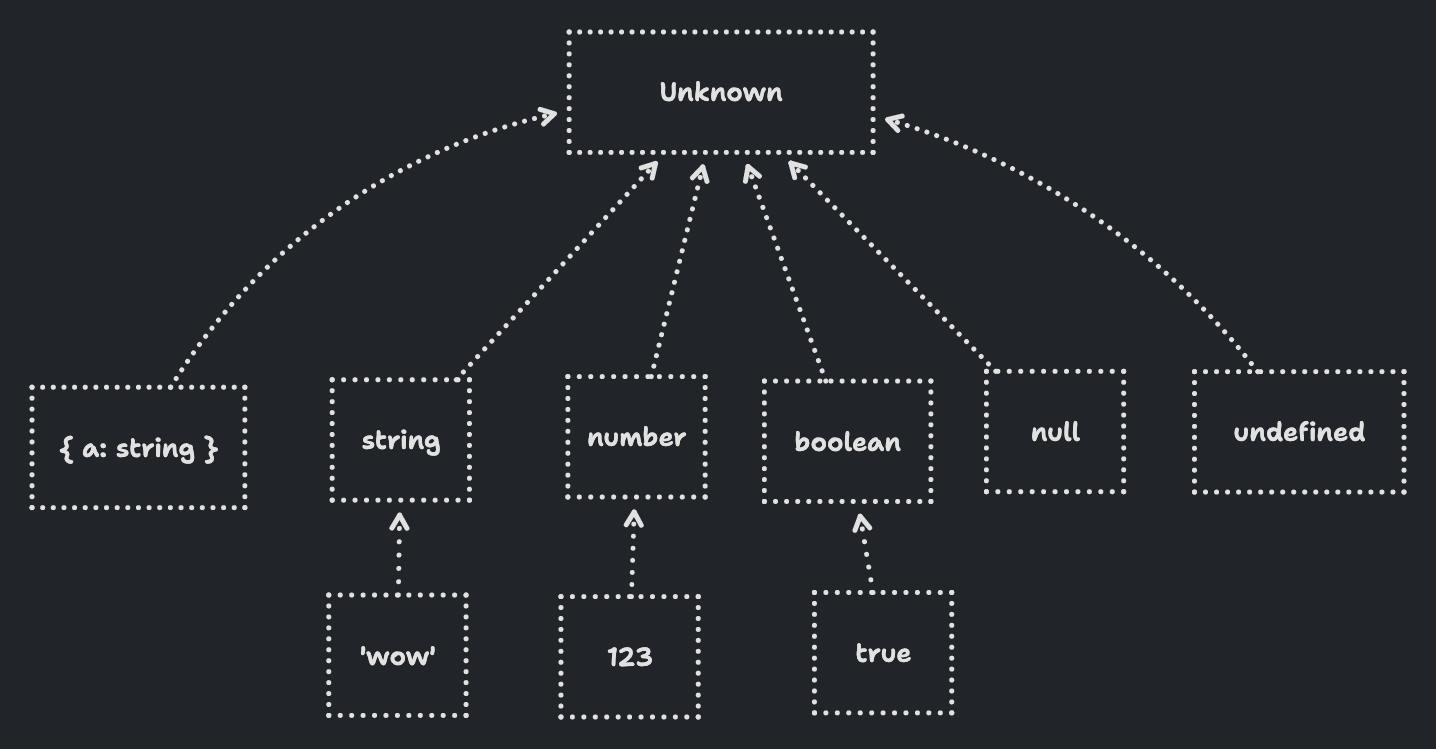
Consider this example function fn that takes in an input parameter of type unknown:
const fn = (input : unknown) => {}
// Anything is assignable to unknown!
fn ('hello')
fn (42)
fn (true)
fn ({})
fn ([])
fn (() => {})All of the above function calls are valid because unknown is assignable to any other type
The unknown type is the preferred choice when you want to represent something that's truly unknown in JavaScript. For example, it is extremely useful when you have things coming into your application from outside sources, like input from a form or a call to a webhook.
What's the Difference Between unknown and any?
You might be wondering what the difference is between unknown and any. They're both wide types, but there's a key difference.
any doesn't really fit into our definition of 'wide' and 'narrow' types. It breaks the type system. It's not really a type at all - it's a way of opting out of TypeScript's type checking.
any can be assigned to anything, and anything can be assigned to any. any is both narrower and wider than every other type.
unknown, on the other hand, is part of TypeScript's type system. It's wider than every other type, so it can't be assigned to anything.
const handleWebhookInput = (input : unknown) => {
input .toUppercase ()'input' is of type 'unknown'.18046'input' is of type 'unknown'.}
const handleWebhookInputWithAny = (input : any) => {
// no error
input .toUppercase ()
}This means that unknown is a safe type, but any is not. unknown means "I don't know what this is", while any means "I don't care what this is".
The Narrowest Type: never
If unknown is the widest type in TypeScript, never is the narrowest.
never represents something that will never happen. It's the very bottom of the type hierarchy.
You'll rarely use a never type annotation yourself. Instead, it'll pop up in error messages and hovers - often when narrowing.
But first, let's look at a simple example of a never type:
never vs void
Let's consider a function that never returns anything:
const getNever = () => {
// This function never returns!
}When hovering this function, TypeScript will infer that it returns void, indicating that it essentially returns nothing.
// hovering over `getNever` shows:
const getNever: () => voidHowever, if we throw an error inside of the function, the function will never return:
const getNever = () => {
throw new Error('This function never returns')
}With this change, TypeScript will infer that the function's type is never:
// hovering over `getNever` shows:
const getNever: () => neverThe never type represents something that can never happen.
There are some weird implications for the never type.
You cannot assign anything to never, except for never itself.
const fn = (input : never) => {}
fn ('hello' )Argument of type 'string' is not assignable to parameter of type 'never'.2345Argument of type 'string' is not assignable to parameter of type 'never'.fn (42 )Argument of type 'number' is not assignable to parameter of type 'never'.2345Argument of type 'number' is not assignable to parameter of type 'never'.fn (true )Argument of type 'boolean' is not assignable to parameter of type 'never'.2345Argument of type 'boolean' is not assignable to parameter of type 'never'.fn ({} )Argument of type '{}' is not assignable to parameter of type 'never'.2345Argument of type '{}' is not assignable to parameter of type 'never'.fn ([] )Argument of type 'never[]' is not assignable to parameter of type 'never'.2345Argument of type 'never[]' is not assignable to parameter of type 'never'.fn (() => {} )Argument of type '() => void' is not assignable to parameter of type 'never'.2345Argument of type '() => void' is not assignable to parameter of type 'never'.
// no error here, since we're assigning `never` to `never`
fn (getNever ())However, you can assign never to anything:
const str: string = getNever()
const num: number = getNever()
const bool: boolean = getNever()
const arr: string[] = getNever()This behavior looks extremely odd at first - but we'll see later why it's useful.
Let's update our chart to include never:
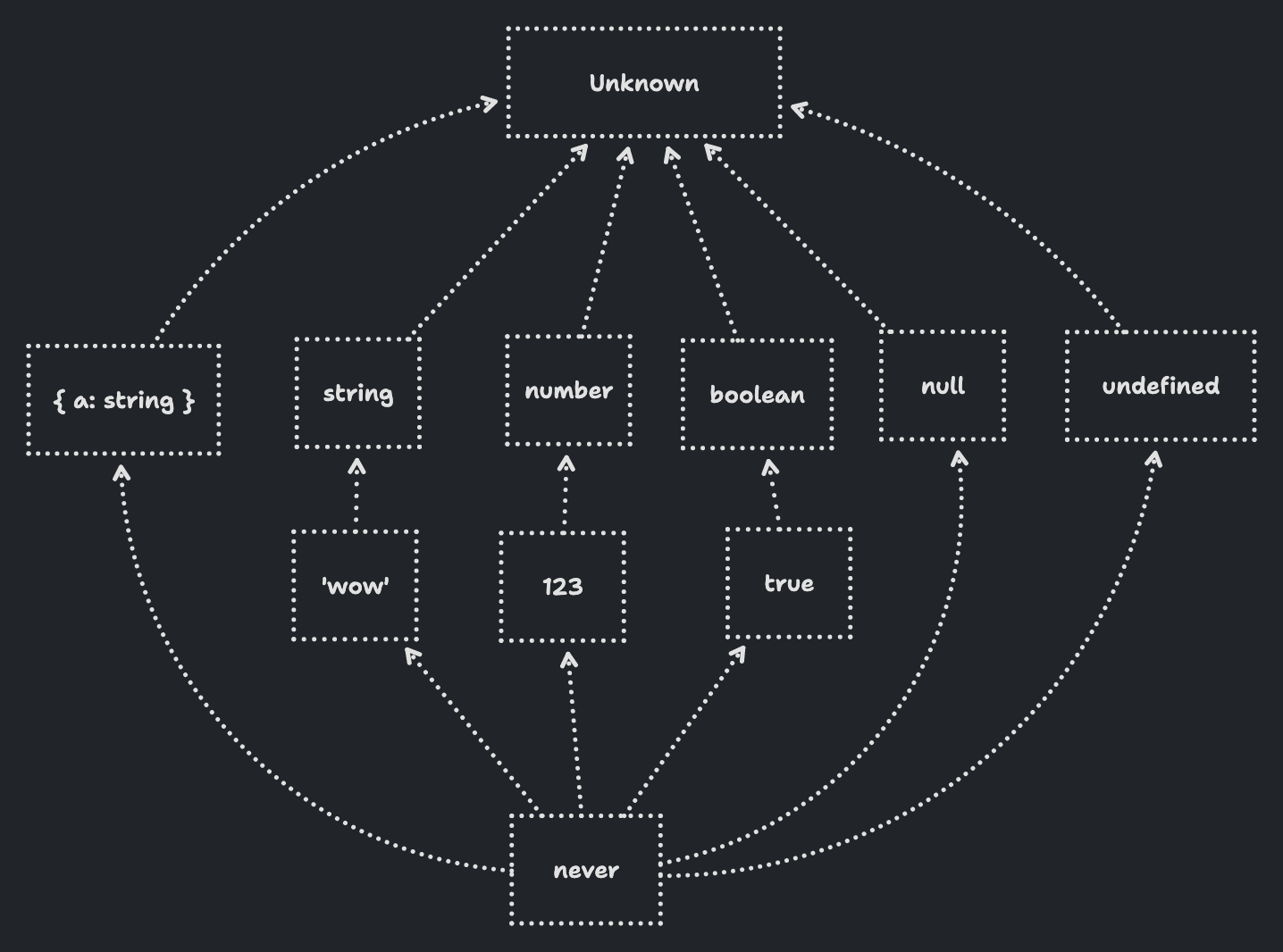
This gives us pretty much the full picture of TypeScript's type hierarchy.
Exercises
Exercise 1: Narrowing Errors with instanceof
In TypeScript, one of the most common places you'll encounter the unknown type is when using a try...catch statement to handle potentially dangerous code. Let's consider an example:
const somethingDangerous = () => {
if (Math .random () > 0.5) {
throw new Error ('Something went wrong')
}
return 'all good'
}
try {
somethingDangerous ()
} catch (error ) {
if (true) {
console .error (error .message )'error' is of type 'unknown'.18046'error' is of type 'unknown'. }
}In the code snippet above, we have a function called somethingDangerous that has a 50/50 chance of either throwing an error.
Notice that the error variable in the catch clause is typed as unknown.
Now let's say we want to log the error using console.error() only if the error contains a message attribute. We know that errors typically come with a message attribute, like in the following example:
const error = new Error('Some error message')
console.log(error.message)Your task is to update the if statement to have the proper condition to check if the error has a message attribute before logging it. Check the title of the exercise to get a hint... And remember, Error is a class.
Exercise 1: Narrowing Errors with instanceof
Exercise 2: Narrowing unknown to a Value
Here we have a parseValue function that takes in a value of type unknown:
const parseValue = (value : unknown) => {
if (true) {
return value .data .id 'value' is of type 'unknown'.18046'value' is of type 'unknown'. }
throw new Error ('Parsing error!')
}The goal of this function is to return the id property of the data property of the value object. If the value object doesn't have a data property, then it should throw an error.
Here are some tests for the function that show us the amount of narrowing that needs to be done inside of the parseValue function:
it('Should handle a { data: { id: string } }', () => {
const result = parseValue({
data: {
id: '123',
},
})
type test = Expect<Equal<typeof result, string>>
expect(result).toBe('123')
})
it('Should error when anything else is passed in', () => {
expect(() => parseValue('123')).toThrow('Parsing error!')
expect(() => parseValue(123)).toThrow('Parsing error!')
})Your challenge is to modify the parseValue function so that the tests pass and the errors go away. I want you to challenge yourself to do this only by narrowing the type of value inside of the function. No changes to the types. This will require a very large if statement!
Exercise 2: Narrowing unknown to a Value
Exercise 3: Reusable Type Guards
Let's imagine that we have two very similar functions, each with a long conditional check to narrow down the type of a value.
Here's the first function:
const parseValue = (value: unknown) => {
if (
typeof value === 'object' &&
value !== null &&
'data' in value &&
typeof value.data === 'object' &&
value.data !== null &&
'id' in value.data &&
typeof value.data.id === 'string'
) {
return value.data.id
}
throw new Error('Parsing error!')
}And here's the second function:
const parseValueAgain = (value: unknown) => {
if (
typeof value === 'object' &&
value !== null &&
'data' in value &&
typeof value.data === 'object' &&
value.data !== null &&
'id' in value.data &&
typeof value.data.id === 'string'
) {
return value.data.id
}
throw new Error('Parsing error!')
}Both functions have the same conditional check. This is a great opportunity to create a reusable type guard.
All the tests are currently passing. Your job is to try to refactor the two functions to use a reusable type guard, and remove the duplicated code. As it turns out, TypeScript makes this a lot easier than you expect.
Exercise 3: Reusable Type Guards
Solution 1: Narrowing Errors with instanceof
The way to solve this challenge is to narrow the error using the instanceof operator.
Where we check the error message, we'll check if error is an instance of the class Error:
if (error instanceof Error) {
console.log(error.message)
}The instanceof operator covers other classes which inherit from the Error class as well, such as TypeError.
In this case, we're logging the error message to the console - but this could be used to display something different in our applications, or to log the error to an external service.
Even though it works in this particular example for all kinds of Errors, it won't cover us for the strange case where someone throws a non-Error object.
throw 'This is not an error!'To be more safe from these edge cases, it's a good idea to include an else block that would throw the error variable like so:
if (error instanceof Error) {
console.log(error.message)
} else {
throw error
}Using this technique, we can handle the error in a safe way and avoid any potential runtime errors.
Solution 2: Narrowing unknown to a Value
Here's our starting point:
const parseValue = (value : unknown) => {
if (true) {
return value .data .id 'value' is of type 'unknown'.18046'value' is of type 'unknown'. }
throw new Error ('Parsing error!')
}To fix the error, we'll need to narrow the type using conditional checks. Let's take it step-by-step.
First, we'll check if the type of value is an object by replacing the true with a type check:
const parseValue = (value : unknown) => {
if (typeof value === 'object') {
return value .data .id Property 'data' does not exist on type 'object'.2339Property 'data' does not exist on type 'object'.'value' is possibly 'null'.18047'value' is possibly 'null'. }
throw new Error ('Parsing error!')
}Then we'll check if the value argument has a data attribute using the in operator:
const parseValue = (value : unknown) => {
if (typeof value === 'object' && 'data' in value ) {'value' is possibly 'null'.18047'value' is possibly 'null'. return value . data .id 'value.data' is of type 'unknown'.18046'value.data' is of type 'unknown'. }
throw new Error ('Parsing error!')
}With this change, TypeScript is complaining that value is possibly null. This is because, of course, typeof null is "object". Thanks, JavaScript!
To fix this, we can add && value to our first condition to make sure it isn't null:
const parseValue = (value : unknown) => {
if (typeof value === 'object' && value && 'data' in value ) {
return value . data .id 'value.data' is of type 'unknown'.18046'value.data' is of type 'unknown'. }
throw new Error ('Parsing error!')
}Now our condition check is passing, but we're still getting an error on value.data being typed as unknown.
What we need to do now is to narrow the type of value.data to an object and make sure that it isn't null. At this point we'll also add specify a return type of string to avoid returning an unknown type:
const parseValue = (value : unknown): string => {
if (
typeof value === 'object' &&
value !== null &&
'data' in value &&
typeof value .data === 'object' &&
value .data !== null
) {
return value .data .id Property 'id' does not exist on type 'object'.2339Property 'id' does not exist on type 'object'. }
throw new Error ('Parsing error!')
}Finally, we'll add a check to ensure that the id is a string. If not, TypeScript will throw an error:
const parseValue = (value: unknown): string => {
if (
typeof value === 'object' &&
value !== null &&
'data' in value &&
typeof value.data === 'object' &&
value.data !== null &&
'id' in value.data &&
typeof value.data.id === 'string'
) {
return value.data.id
}
throw new Error('Parsing error!')
}Now when we hover over parseValue, we can see that it takes in an unknown input and always returns a string:
// hovering over `parseValue` shows:
const parseValue: (value: unknown) => stringThanks to this huge conditional, our tests pass, and our error messages are gone!
This is usually not how you'd want to write your code. It's a bit of a mess. You could use a library like Zod to do this with a much nicer API. But it's a great way to understand how unknown and narrowing work in TypeScript.
Solution 3: Reusable Type Guards
The first step is to create a function called hasDataId that captures the conditional check:
const hasDataId = (value) => {
return (
typeof value === 'object' &&
value !== null &&
'data' in value &&
typeof value.data === 'object' &&
value.data !== null &&
'id' in value.data &&
typeof value.data.id === 'string'
)
}We haven't given value a type here - unknown makes sense, because it could be anything.
Now we can refactor the two functions to use this type guard:
const parseValue = (value: unknown) => {
if (hasDataId(value)) {
return value.data.id
}
throw new Error('Parsing error!')
}
const parseValueAgain = (value: unknown) => {
if (hasDataId(value)) {
return value.data.id
}
throw new Error('Parsing error!')
}Incredibly, this is all TypeScript needs to be able to narrow the type of value inside of the if statement. It's smart enough to understand that hasDataId being called on value ensures that value has a data property with an id property.
We can observe this by hovering over hasDataId:
// hovering over `hasDataId` shows:
const hasDataId: (value: unknown) => value is {data: {id: string}}This return type we're seeing is a type predicate. It's a way of saying "if this function returns true, then the type of the value is { data: { id: string } }".
We'll look at authoring our own type predicates in one of the later chapters in the book - but it's very useful that TypeScript infers its own.
Discriminated Unions
In this section we'll look at a common pattern TypeScript developers use to structure their code. It's called a 'discriminated union'.
To understand what a discriminated union is, let's first look at the problem it solves.
The Problem: The Bag Of Optionals
Let's imagine we are modelling a data fetch. We have a State type with a status property which can be in one of three states: loading, success, or error.
type State = {
status: 'loading' | 'success' | 'error'
}This is useful, but we also need to capture some extra data. The data coming back from the fetch, or the error message if the fetch fails.
We could add an error and data property to the State type:
type State = {
status: 'loading' | 'success' | 'error'
error?: string
data?: string
}And let's imagine we have a renderUI function that returns a string based on the input.
const renderUI = (state : State ) => {
if (state .status === 'loading') {
return 'Loading...'
}
if (state .status === 'error') {
return `Error: ${state . error .toUpperCase ()}`'state.error' is possibly 'undefined'.18048'state.error' is possibly 'undefined'. }
if (state .status === 'success') {
return `Data: ${state .data }`
}
}This all looks good, except for the error we're getting on state.error. TypeScript is telling us that state.error could be undefined, and we can't call toUpperCase on undefined.
This is because we've declared our State type in an incorrect way. We've made it so the error and data properties are not related to the statuses where they occur. In other words, it's possible to create types which will never happen in our app:
const state: State = {
status: 'loading',
error: 'This is an error', // should not happen on "loading!"
data: 'This is data', // should not happen on "loading!"
}I'd describe this type as a "bag of optionals". It's a type that's too loose. We need to tighten it up so that error can only happen on error, and data can only happen on success.
The Solution: Discriminated Unions
The solution is to turn our State type into a discriminated union.
A discriminated union is a type that has a common property, the 'discriminant', which is a literal type that is unique to each member of the union.
In our case, the status property is the discriminant.
Let's take each status and separate them into separate object literals:
type State =
| {
status: 'loading'
}
| {
status: 'error'
}
| {
status: 'success'
}Now, we can associate the error and data properties with the error and success statuses respectively:
type State =
| {
status: 'loading'
}
| {
status: 'error'
error: string
}
| {
status: 'success'
data: string
}Now, if we hover over state.error in the renderUI function, we can see that TypeScript knows that state.error is a string:
const renderUI = (state : State ) => {
if (state .status === 'loading') {
return 'Loading...'
}
if (state .status === 'error') {
return `Error: ${state .error .toUpperCase ()}` }
if (state .status === 'success') {
return `Data: ${state .data }`
}
}This is due to TypeScript's narrowing - it knows that state.status is "error", so it knows that state.error is a string inside of the if block.
To clean up our original type, we could use a type alias for each of the statuses:
type LoadingState = {
status: 'loading'
}
type ErrorState = {
status: 'error'
error: string
}
type SuccessState = {
status: 'success'
data: string
}
type State = LoadingState | ErrorState | SuccessStateSo if you're noticing that your types are resembling 'bags of optionals', it's a good idea to consider using a discriminated union.
Exercises
Exercise 1: Destructuring a Discriminated Union
Consider a discriminated union called Shape that is made up of two types: Circle and Square. Both types have a kind property that acts as the discriminant.
type Circle = {
kind: 'circle'
radius: number
}
type Square = {
kind: 'square'
sideLength: number
}
type Shape = Circle | SquareThis calculateArea function destructures the kind, radius, and sideLength properties from the Shape that is passed in, and calculates the area of the shape accordingly:
function calculateArea ({kind , radius , sideLength }: Shape ) {Property 'sideLength' does not exist on type 'Shape'.2339Property 'sideLength' does not exist on type 'Shape'.Property 'radius' does not exist on type 'Shape'.2339Property 'radius' does not exist on type 'Shape'. if (kind === 'circle') {
return Math .PI * radius * radius
} else {
return sideLength * sideLength
}
}However, TypeScript is showing us errors below 'radius' and 'sideLength'.
Your task is to update the implementation of the calculateArea function so that destructuring properties from the passed in Shape works without errors. Hint: the examples I showed in the chapter didn't use destructuring, but some destructuring is possible.
Exercise 1: Destructuring a Discriminated Union
Exercise 2: Narrowing a Discriminated Union with a Switch Statement
Here we have our calculateArea function from the previous exercise, but without any destructuring.
function calculateArea(shape: Shape) {
if (shape.kind === 'circle') {
return Math.PI * shape.radius * shape.radius
} else {
return shape.sideLength * shape.sideLength
}
}Your challenge is to refactor this function to use a switch statement instead of the if/else statement. The switch statement should be used to narrow the type of shape and calculate the area accordingly.
Exercise 2: Narrowing a Discriminated Union with a Switch Statement
Exercise 3: Discriminated Tuples
Here we have a fetchData function that returns a promise that resolves to an APIResponse tuple that consists of two elements.
The first element is a string that indicates the type of the response. The second element can be either an array of User objects in the case of successful data retrieval, or a string in the event of an error:
type APIResponse = [string, User[] | string]Here's what the fetchData function looks like:
async function fetchData(): Promise<APIResponse> {
try {
const response = await fetch('https://api.example.com/data')
if (!response.ok) {
return [
'error',
// Imagine some improved error handling here
'An error occurred',
]
}
const data = await response.json()
return ['success', data]
} catch (error) {
return ['error', 'An error occurred']
}
}However, as seen in the tests below, the APIResponse type currently will allow for other combinations that aren't what we want. For example, it would allow for passing an error message when data is being returned:
async function exampleFunc () {
const [status , value ] = await fetchData ()
if (status === 'success') {
console .log (value )
type test = Expect <Equal < typeof value , User []> >Type 'false' does not satisfy the constraint 'true'.2344Type 'false' does not satisfy the constraint 'true'. } else {
console .error (value )
type test = Expect <Equal < typeof value , string > >Type 'false' does not satisfy the constraint 'true'.2344Type 'false' does not satisfy the constraint 'true'. }
}The problem stems from the APIResponse type being a "bag of optionals".
The APIResponse type needs to be updated so that there are two possible combinations for the returned tuple:
If the first element is "error" then the second element should be the error message.
If the first element is "success", then the second element should be an array of User objects.
Your challenge is to redefine the APIResponse type to be a discriminated tuple that only allows for the specific combinations for the success and error states defined above.
Exercise 3: Discriminated Tuples
Exercise 4: Handling Defaults with a Discriminated Union
We're back with our calculateArea function:
function calculateArea(shape: Shape) {
if (shape.kind === 'circle') {
return Math.PI * shape.radius * shape.radius
} else {
return shape.sideLength * shape.sideLength
}
}Until now, the test cases have involved checking if the kind of the Shape is a circle or a square, then calculating the area accordingly.
However, a new test case has been added for a situation where no kind has been passed into the function:
it ('Should calculate the area of a circle when no kind is passed', () => {
const result = calculateArea ({ Argument of type '{ radius: number; }' is not assignable to parameter of type 'Shape'.
Property 'kind' is missing in type '{ radius: number; }' but required in type 'Circle'.2345Argument of type '{ radius: number; }' is not assignable to parameter of type 'Shape'.
Property 'kind' is missing in type '{ radius: number; }' but required in type 'Circle'. radius : 5,
})
expect (result ).toBe (78.53981633974483)
type test = Expect <Equal <typeof result , number>>
})TypeScript is showing errors under radius in the test:
The test expects that if a kind isn't passed in, the shape should be treated as a circle. However, the current implementation doesn't account for this.
Your challenge is to:
- Make updates to the
Shapediscriminated union that will allow for us to omitkind. - Make adjustments to the
calculateAreafunction to ensure that TypeScript's type narrowing works properly within the function.
Exercise 4: Handling Defaults with a Discriminated Union
Solution 1: Destructuring a Discriminated Union
Before we look at the working solution, let's look at an attempt that doesn't work out.
A Non-Working Attempt at Destructuring Parameters
Since we know that kind is present in all branches of the discriminated union, we can try using the rest parameter syntax to bring along the other properties:
function calculateArea({kind, ...shape}: Shape) {
// rest of function
}Then inside of the conditional branches, we can specify the kind and destructure from the shape object:
function calculateArea ({kind , ...shape }: Shape ) {
if (kind === 'circle') {
const {radius } = shape Property 'radius' does not exist on type '{ radius: number; } | { sideLength: number; }'.2339Property 'radius' does not exist on type '{ radius: number; } | { sideLength: number; }'.
return Math .PI * radius * radius
} else {
const {sideLength } = shape Property 'sideLength' does not exist on type '{ radius: number; } | { sideLength: number; }'.2339Property 'sideLength' does not exist on type '{ radius: number; } | { sideLength: number; }'.
return sideLength * sideLength
}
}However, this approach doesn't work because the kind property has been separated from the rest of the shape. As a result, TypeScript can't track the relationship between kind and the other properties of shape. Both radius and sideLength have error messages below them.
TypeScript gives us these errors because it still cannot guarantee properties in the function parameters since it doesn't know yet whether it's dealing with a Circle or a Square.
The Working Destructuring Solution
Instead of doing the destructuring at the function parameter level, we instead will revert the function parameter back to shape:
function calculateArea(shape: Shape) {
// rest of function
}...and move the destructuring to take place inside of the conditional branches:
function calculateArea(shape: Shape) {
if (shape.kind === 'circle') {
const {radius} = shape
return Math.PI * radius * radius
} else {
const {sideLength} = shape
return sideLength * sideLength
}
}Now within the if condition, TypeScript can recognize that shape is indeed a Circle and allows us to safely access the radius property. A similar approach is taken for the Square in the else condition.
This approach works because TypeScript can track the relationship between kind and the other properties of shape when the destructuring takes place inside of the conditional branches.
In general, I prefer to avoid destructuring when working with discriminated unions. But if you want to, do it inside of the conditional branches.
Solution 2: Narrowing a Discriminated Union with a Switch Statement
The first step is to clear out the calculateArea function and add the switch keyword and specify shape.kind as our switch condition:
function calculateArea(shape: Shape) {
switch (shape.kind) {
case 'circle': {
return Math.PI * shape.radius * shape.radius
}
case 'square': {
return shape.sideLength * shape.sideLength
}
// Potential additional cases for more shapes
}
}As a nice bonus, TypeScript offers us autocomplete on the cases for the switch statement. This is a great way to ensure that we're handling all of the cases for our discriminated union.
Not Accounting for All Cases
As an experiment, comment out the case where the kind is square:
function calculateArea(shape: Shape) {
switch (shape.kind) {
case 'circle': {
return Math.PI * shape.radius * shape.radius
}
// case "square": {
// return shape.sideLength * shape.sideLength;
// }
// Potential additional cases for more shapes
}
}Now when we hover over the function, we see that the return type is number | undefined. This is because TypeScript is smart enough to know that if we don't return a value for the square case, the output will be undefined for any square shape.
// hovering over `calculateArea` shows
function calculateArea(shape: Shape): number | undefinedSwitch statements work great with discriminated unions!
Solution 3: Destructuring a Discriminated Union of Tuples
When you're done, your APIResponse type should look like this:
type APIResponse = ['error', string] | ['success', User[]]We've created two possible combinations for the APIResponse type. An error state, and a success state. And instead of objects, we've used tuples.
You might be thinking - where's the discriminant? It's the first element of the tuple. This is what's called a discriminated tuple.
And with this update to the APIResponse type, the errors have gone away!
Understanding Tuple Relationships
Inside of the exampleFunc function, we use array destructuring to pull out the status and value from the APIResponse tuple:
const [status, value] = await fetchData()Even though the status and value variables are separate, TypeScript keeps track of the relationships behind them. If status is checked and is equal to "success", TypeScript can narrow down value to be of the User[] type automatically:
// hovering over `status` shows
const status: 'error' | 'success'Note that this intelligent behavior is specific to discriminated tuples, and won't work with discriminated objects - as we saw in our previous exercise.
Solution 4: Handling Defaults with a Discriminated Union
Before we look at the working solution, let's take a look at a couple of approaches that don't quite work out.
Attempt 1: Creating an OptionalCircle Type
One possible first step is to create an OptionalCircle type by discarding the kind property:
type OptionalCircle = {
radius: number
}Then we would update the Shape type to include the new type:
type Shape = Circle | OptionalCircle | SquareThis solution appears to work initially since it resolves the error in the radius test case.
However, this approach brings back errors inside of the calculateArea function because the discriminated union is broken since not every member has a kind property.
function calculateArea(shape: Shape) {
if (shape.kind === 'circle') {
// error on shape.kind
return Math.PI * shape.radius * shape.radius
} else {
return shape.sideLength * shape.sideLength
}
}Attempt 2: Updating the Circle Type
Rather than developing a new type, we could modify the Circle type to make the kind property optional:
type Circle = {
kind?: 'circle'
radius: number
}
type Square = {
kind: 'square'
sideLength: number
}
type Shape = Circle | SquareThis modification allows us to distinguish between circles and squares. The discriminated union remains intact while also accommodating the optional case where kind is not specified.
However, there is now a new error inside of the calculateArea function:
function calculateArea (shape : Shape ) {
if (shape .kind === 'circle') {
return Math .PI * shape .radius * shape .radius
} else {
return shape .sideLength * shape .sideLength Property 'sideLength' does not exist on type 'Shape'.
Property 'sideLength' does not exist on type 'Circle'.2339Property 'sideLength' does not exist on type 'Shape'.
Property 'sideLength' does not exist on type 'Circle'.Property 'sideLength' does not exist on type 'Shape'.
Property 'sideLength' does not exist on type 'Circle'.2339Property 'sideLength' does not exist on type 'Shape'.
Property 'sideLength' does not exist on type 'Circle'. }
}The error tells us that TypeScript is no longer able to narrow down the type of shape to a Square because we're not checking to see if shape.kind is undefined.
Fixing the New Error
It would be possible to fix this error by adding additional checks for the kind, but instead we could just swap how our conditional checks work.
We'll check for a square first, then fall back to a circle:
if (shape.kind === 'square') {
return shape.sideLength * shape.sideLength
} else {
return Math.PI * shape.radius * shape.radius
}By inspecting square first, all shape cases that aren't squares default to circles. The circle is treated as optional, which preserves our discriminated union and keeps the function flexible.
Sometimes, just flipping the runtime logic makes TypeScript happy!
Want to become a TypeScript wizard?

